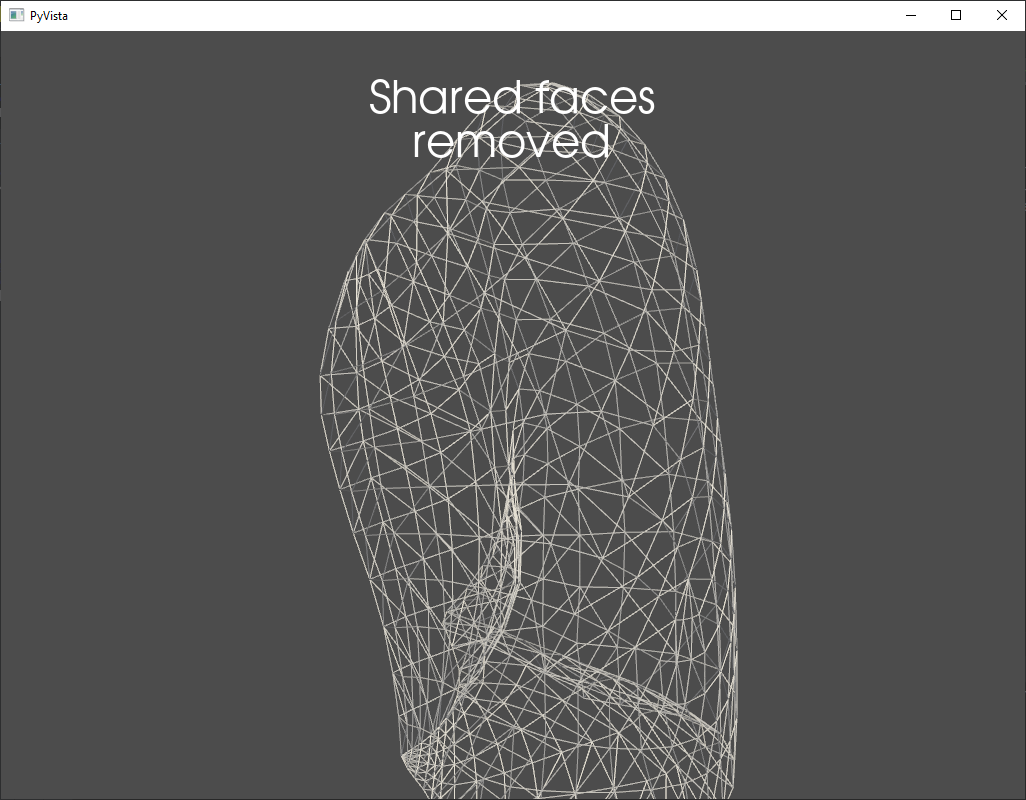Remove Shared Faces¶
We can use remove_shared_faces_with_merge to isolate the faces that a list of meshes share, and remove them.
To demonstrate, we load two meshes that have some identical faces:
mesh_filenames = ["meshes/mock_lung/lower_lobe_of_left_lung_surface.stl",
"meshes/mock_lung/upper_lobe_of_left_lung_surface.stl"]
meshes = [pv.read(filename) for filename in mesh_filenames]
p = pv.Plotter()
cmap = cm.get_cmap("Set1")
for i, mesh in enumerate(meshes):
p.add_mesh(mesh, style="wireframe", color=cmap(i), label=f"Mesh {i}")
p.add_title("Meshes with\nshared faces")
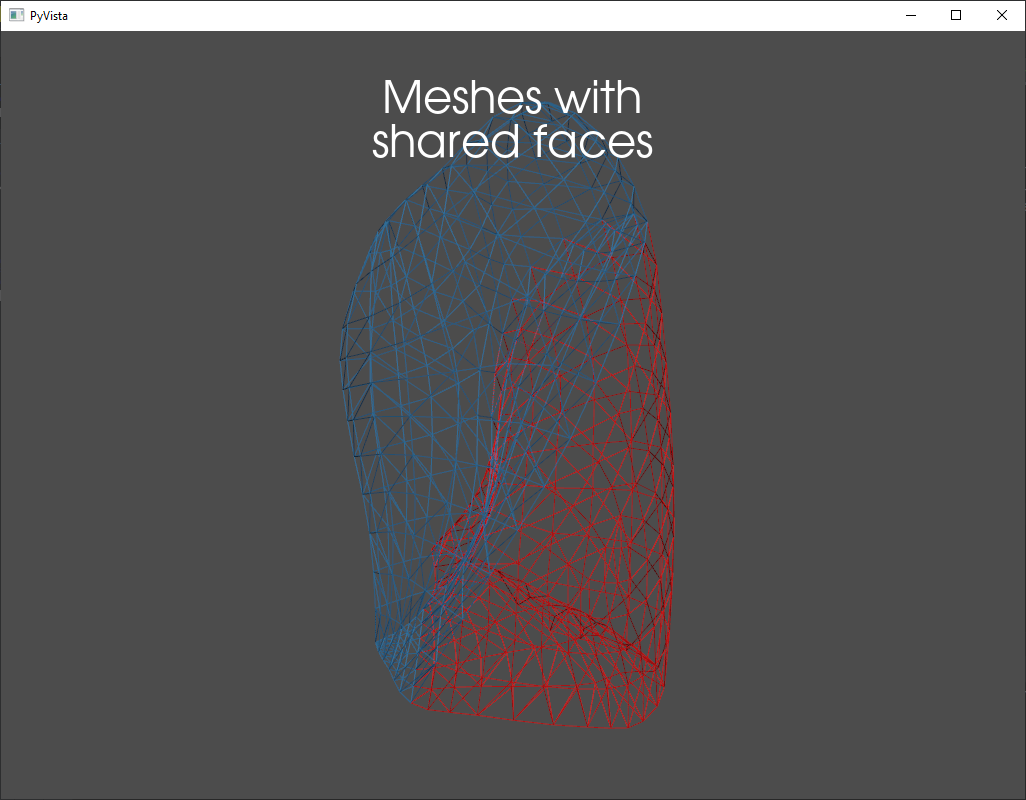
We then use remove_shared_faces_with_merge, and the meshes are merged into one, with their shared faces removed.
merged = remove_shared_faces_with_merge(meshes)
p = pv.Plotter()
p.add_mesh(merged, style="wireframe")
p.add_title("Shared faces\nremoved")
p.show()